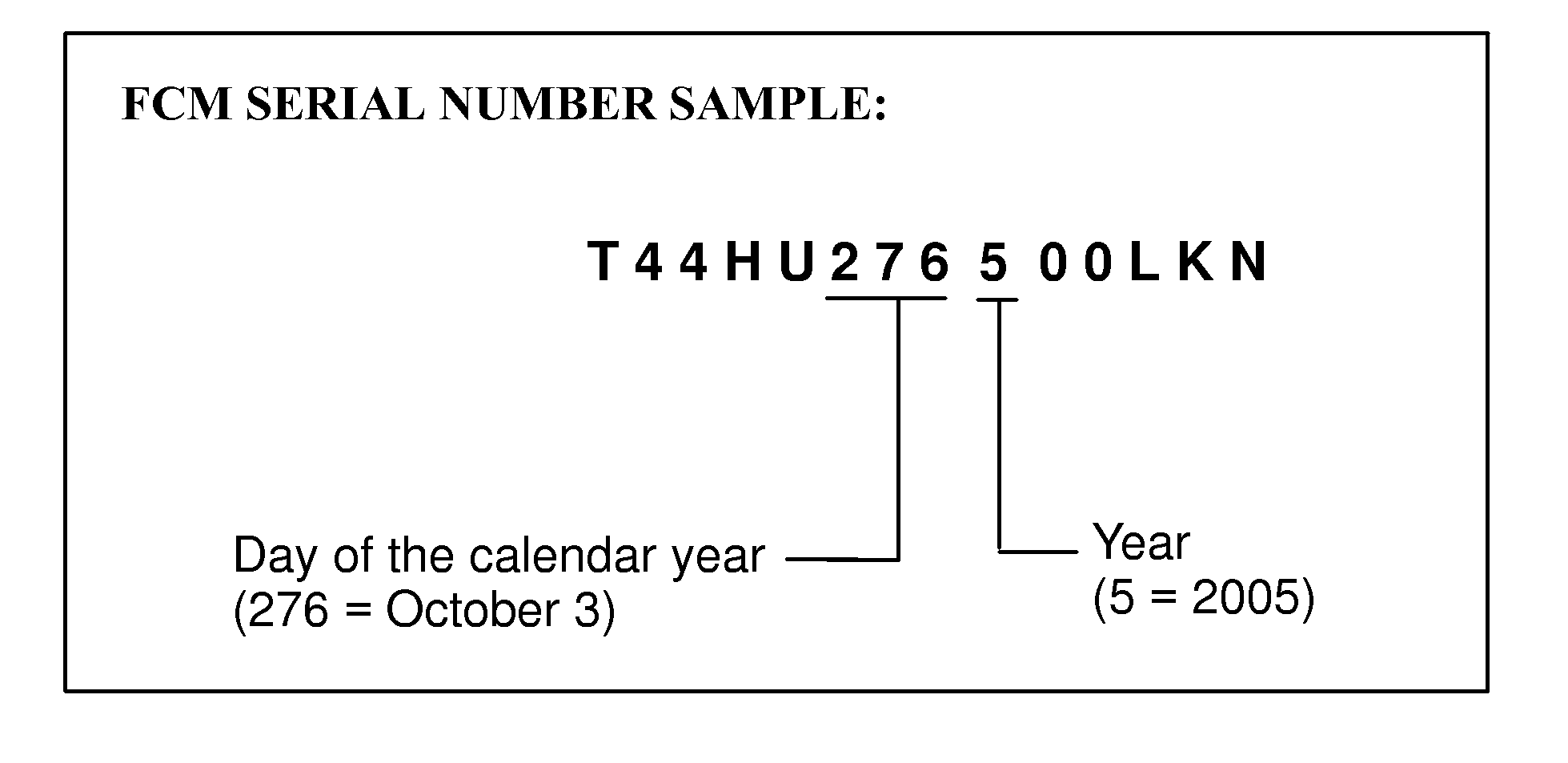| “This site contains affiliate links for which OEMDTC may be compensated” |
| SUBJECT : NO ENGINE CRANK – LOSS OF COMMUNICATIONS WITH FRONT CONTROL MODULE | No: TSB-05-16-001 |
| DATE: December, 2005 | |
| MODEL: 2006 Raider |
PURPOSE
Some customers may complaint of a no-crank (and no start) condition. Diagnosis may reveal a total loss of communications between the scan tool and the vehicle, due to loss of communications with the Front Control Module (FCM). Follow the instructions in this bulletin to eliminate this condition.
AFFECTED VEHICLES
2006 Raider
PROCEDURE
1. Locate the FCM serial number on the FCM part number label (on outside of the FCM module).
The 6th, 7th, and 8th digits in the serial number identify the day of the calendar year (Julian date) that the FCM was manufactured.
The 9th digit identifies the year that the FCM was manufactured.
Determine the date that the FCM was manufactured, based on the FCM serial number.
a. If the FCM was manufactured before October 3, 2005, continue with Step 2.
b. If the FCM was manufactured on or after October 3, 2005, STOP. Do not continue with this bulletin procedure. Refer to Group 13C in the Raider service manual for FCM diagnosis.
2. Verify that the vehicle battery is properly charged and that there are no electrical harness disconnects. Correct as necessary.
3. Turn the ignition key to START and confirm whether the engine cranks.
a. If the engine cranks, STOP. Do not continue with this bulletin procedure.
b. If the engine does not crank, turn the ignition key to OFF and continue with Step 4.
4. Connect the MUT-III scan tool to the vehicle.
5. Turn the ignition key to “UNLOCK”. In the Raider menu, click on “Front Control Module (FCM).”
a. If the MUT-III communicates with the FCM, this bulletin procedure is complete.
b. If the MUT-III does NOT communicate with the FCM, go to Step 6 for FCM replacement.
6. With the ignition key OFF, disconnect and isolate the battery negative cable.
a. Replace the Front Control Module (FCM). Refer to Group 13C in the Raider service manual.
b. Clear all vehicle control modules of any DTCs that may have set during this procedure.
PARTS INFORMATION
| Description | Model | Part Number |
|---|---|---|
| Front Control Module | Raider 2WD | 04692018AH |
| Front Control Module | Raider 4WD | 04692019AH |
WARRANTY INFORMATION
| Front Control Module Replacement | |
| Labor Operation No. 08190897 | Time Allowance: 0.3 hr. |
| Warranty Coverage: Basic coverage (5 years/60,000 miles) | |
| Special Warranty Information: Normal warranty procedures apply. | |
